Works with Google Drive
You can upload files from your PC or Google Drive.
Instruction Manual
We have a simple tutorial guide which explains the features of the software extension and what each button inside the extension does. Read our tutorial and welcome guide on how to use the extension to the fullest.
Sponsored Link:
Any operating system works
This addons works on all computers - the operating system you use doesn't matter.
- Download Images from Instagram.
- Download Videos from Instagram.
- Download Instagram Stories.
Features:
Install and open.
- After installing the extension. You click on the extension icon when you're on the Instagram page and want to download an image.
The first thing you need to do is log in to your Instagram account. You can do this by opening the app or visiting the website.
Once you are logged in, go to the video you want to save and tap on it.
The next step is to click on the three dots icon in the upper right corner of your screen. This will open a menu with all of the available options for this video, including the option to save it.
Once you click on this option, a new menu should appear with several different types of downloads available for you to choose from. Select whichever one works best for your needs and wait for it to load onto your device.
Tutorial:
- Install the Extension
- After installing the extension, click on the icon on the toolbar.
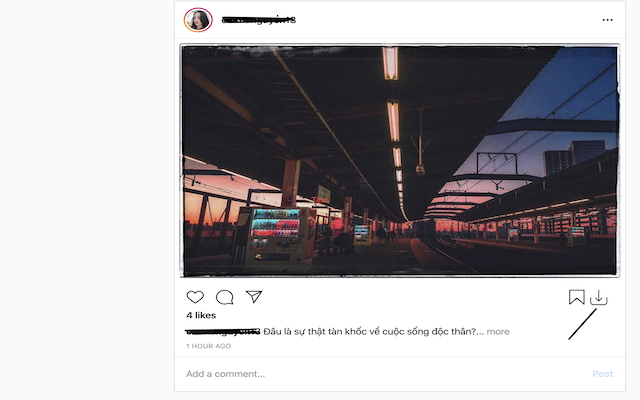
Sponsored Link: